
The Sporting Globe
- Platinum Sponsor
The Montrose Vikings are proud to be sponsored by The Sporting Globe, a renowned sports bar and grill dedicated to supporting local sports communities. Through their Team Sponsorship Program, The Sporting Globe has generously contributed to over 200 amateur local sporting clubs, donating nearly $500,000 annually to foster community sports.
By partnering with The Sporting Globe, our club benefits from their commitment to giving back to the community and its sports clubs.
We extend our heartfelt gratitude to The Sporting Globe for their unwavering support, which plays a vital role in the development and success of the Montrose Vikings.
Sporting Globe Rewards
The Montrose Vikings are proud to be sponsored by The Sporting Globe, a renowned sports bar and grill dedicated to supporting local sports communities. Through their Team Sponsorship Program, The Sporting Globe has generously contributed to over 200 amateur local sporting clubs, donating nearly $500,000 annually to foster community sports.
By partnering with The Sporting Globe, our club benefits from their commitment to giving back to the community and its sports clubs.
We extend our heartfelt gratitude to The Sporting Globe for their unwavering support, which plays a vital role in the development and success of the Montrose Vikings.

Every Sporting Globe in Australia provides a points/reward system for local clubs. All you have to do is download the app from the App Store or Google Play, Sign up and nominate Montrose Vikings as your nominated club and let the points roll in. Everytime you eat at Sporting Globe, or get takeaway, you just scan your account on your phone via the barcode and the points will be allocated to us.
The points will be tallied each month, and at the end of the year, Sporting Globe will give vouchers for dinners that we can use in raffles etc. It’s a win-win!
If you love eating and watching sport there’s no better way to support your club. You can find the app on either Google Play or the App Store.
Sporting Globe Rewards Set Up Guide
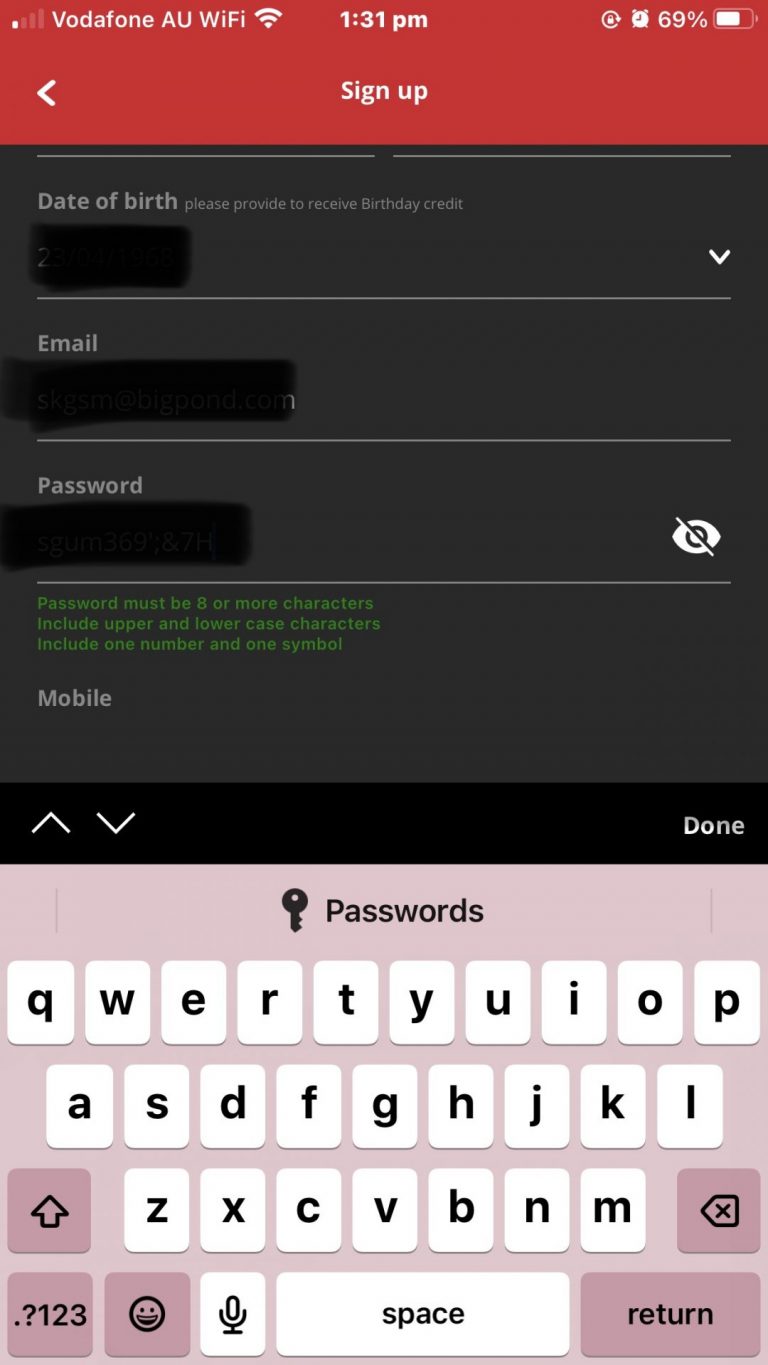
Step 1
Sign Up to create your account and nominate Montrose Vikings as your team.
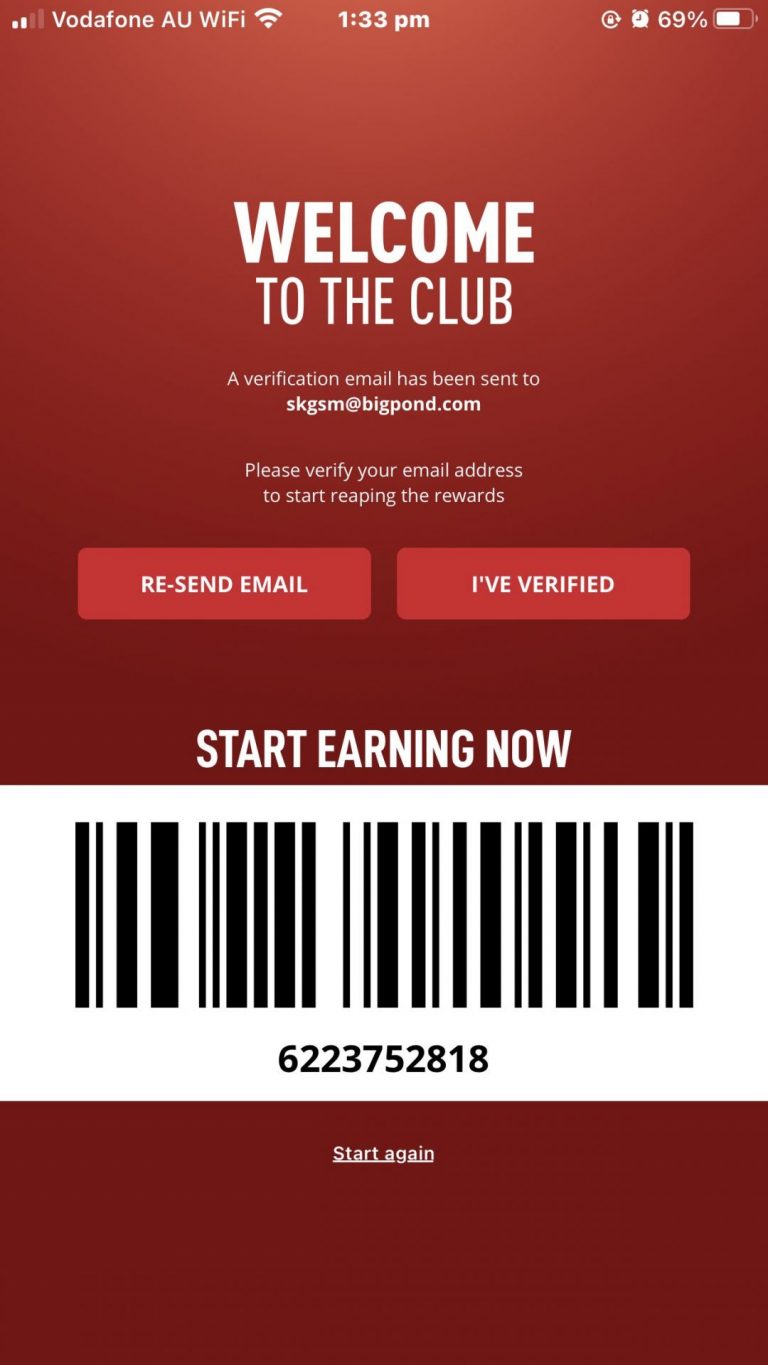
Step 2
Verify your email address by clicking the link in your email.
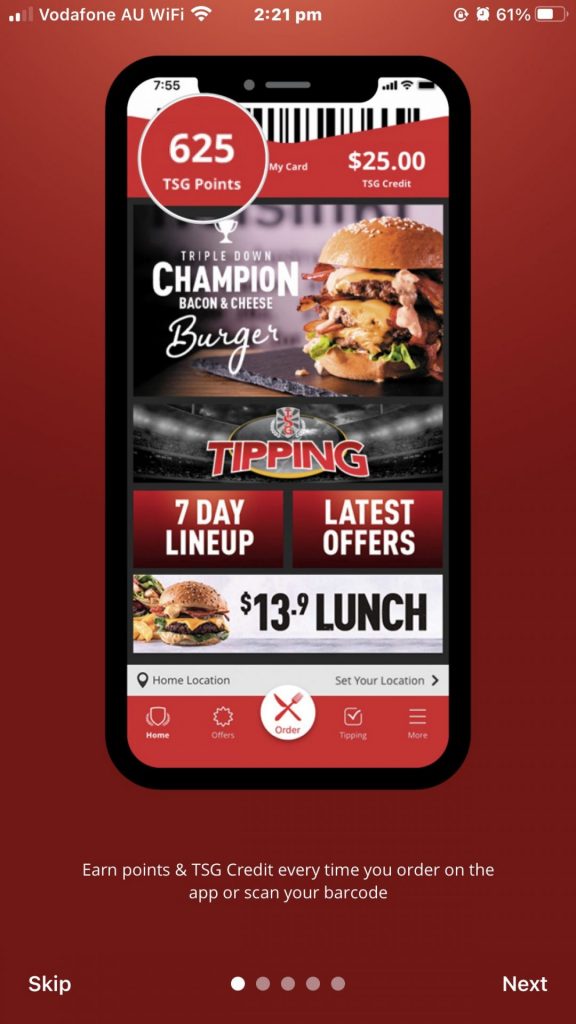
Step 3
Swipe left through the navigation prompts to see the account tips
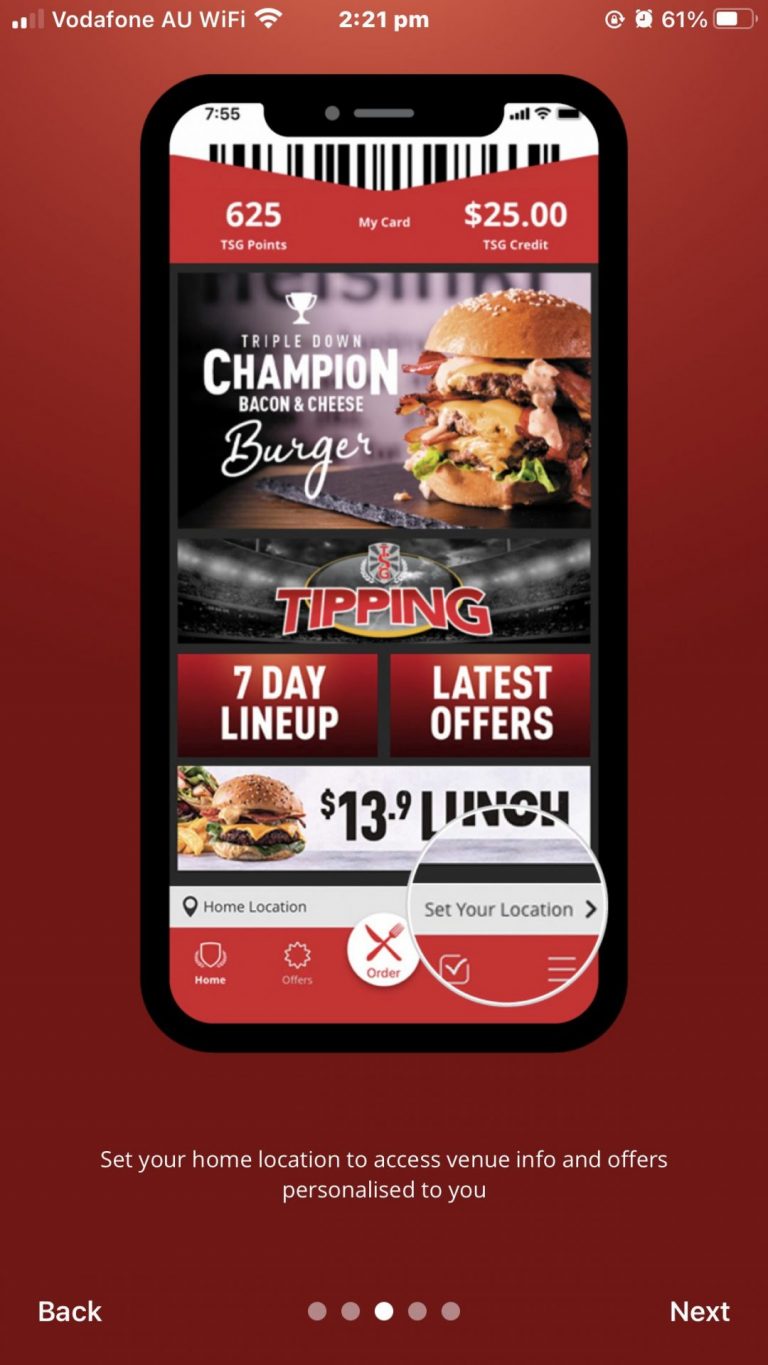
Step 4
Select your Sporting Globe Location
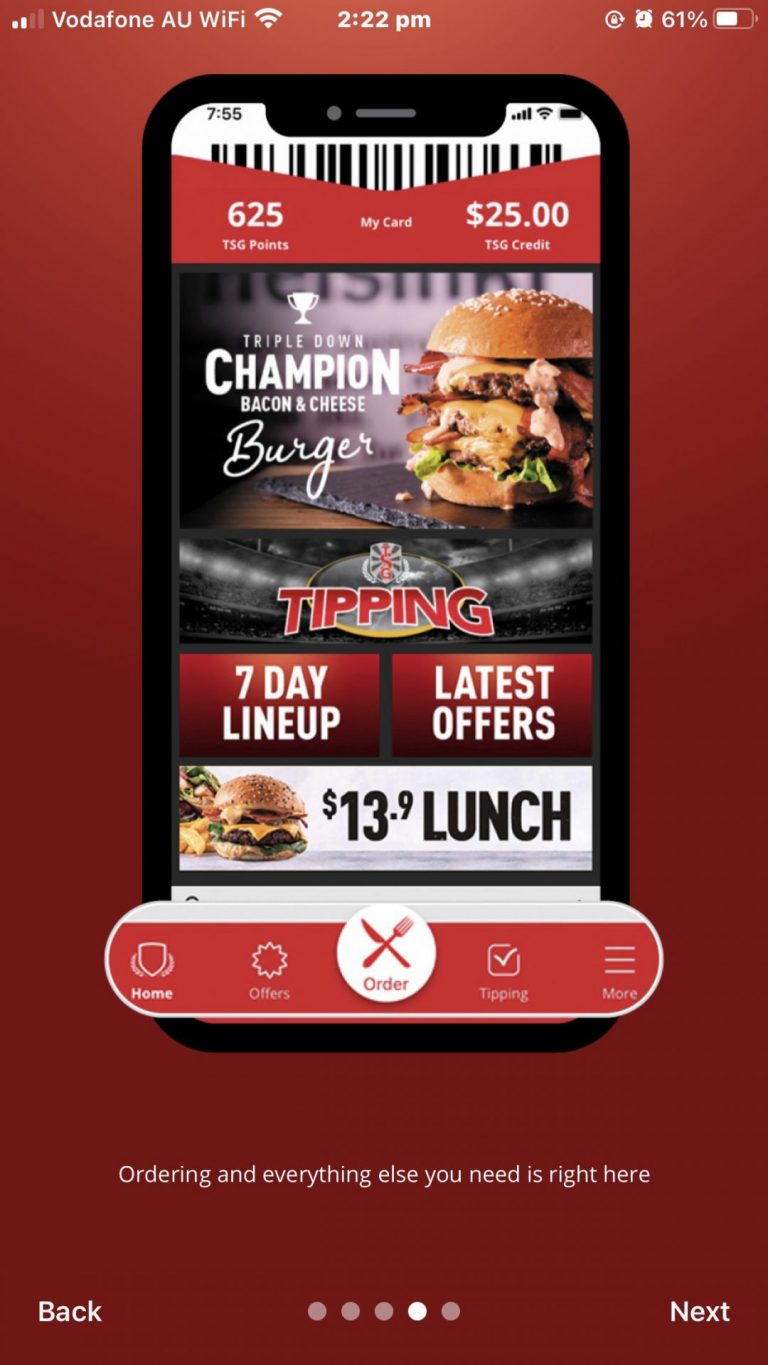
Step 5
Select Order to nominate your table service or takeaway
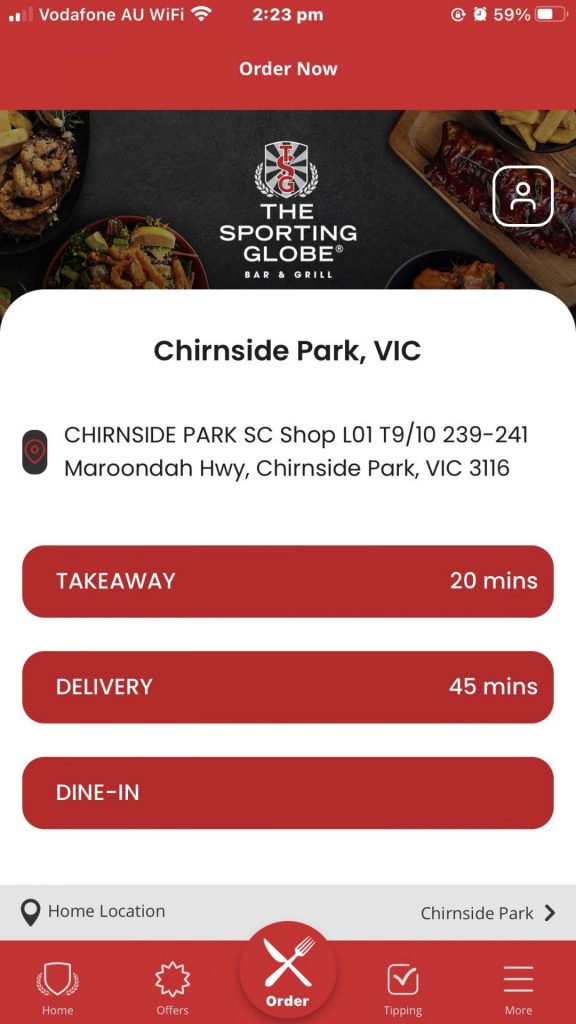
Step 6
Select your service option
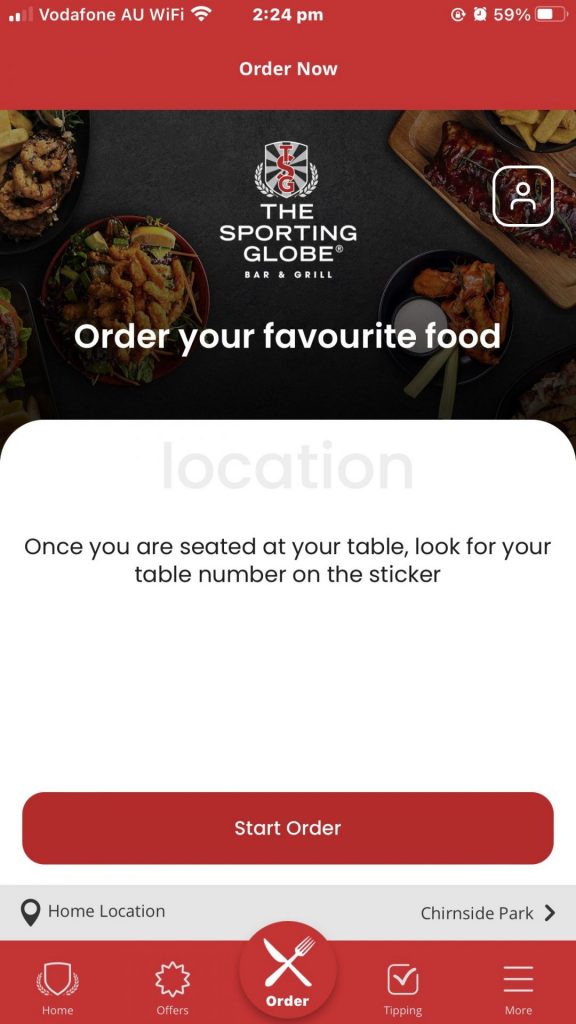
Step 7
Follow the prompts by selecting “Start Order” to nominate your table number (for table service)
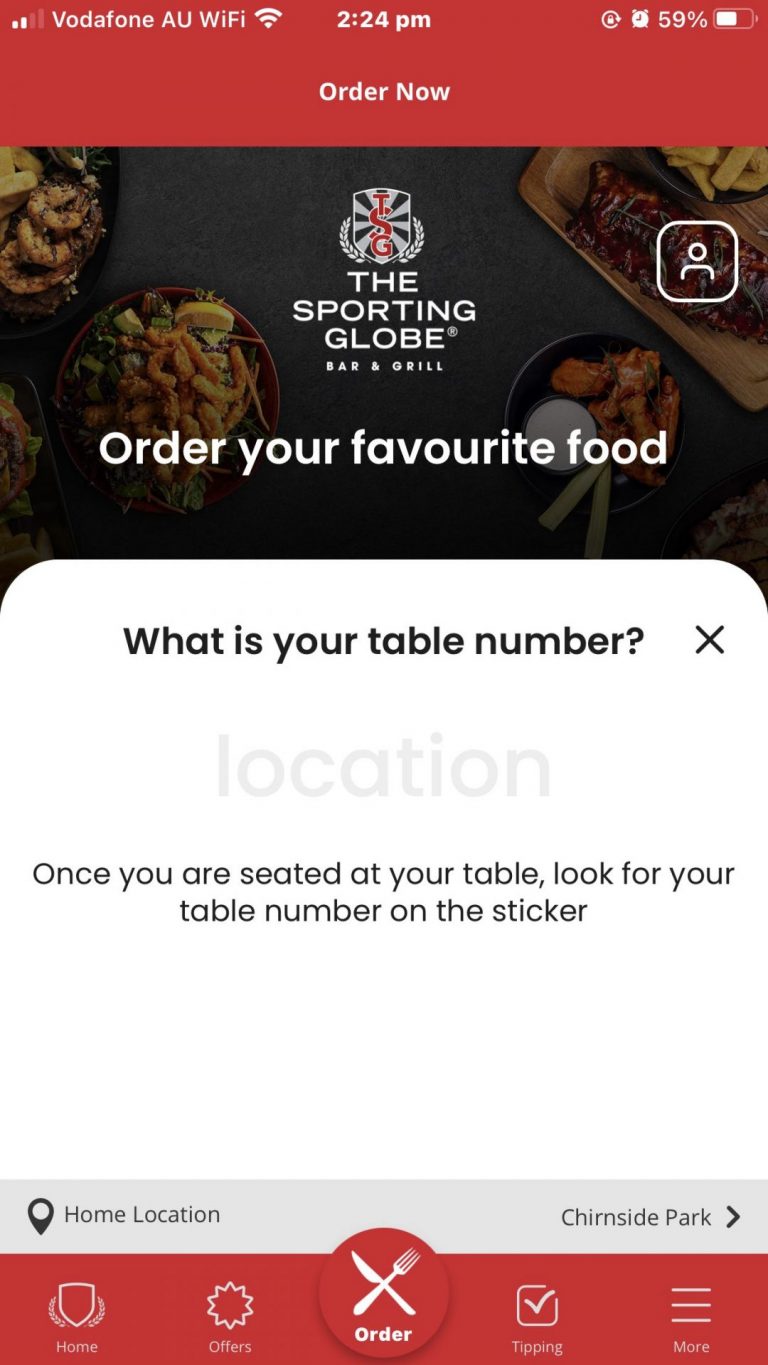
Step 8
Enter your Table number
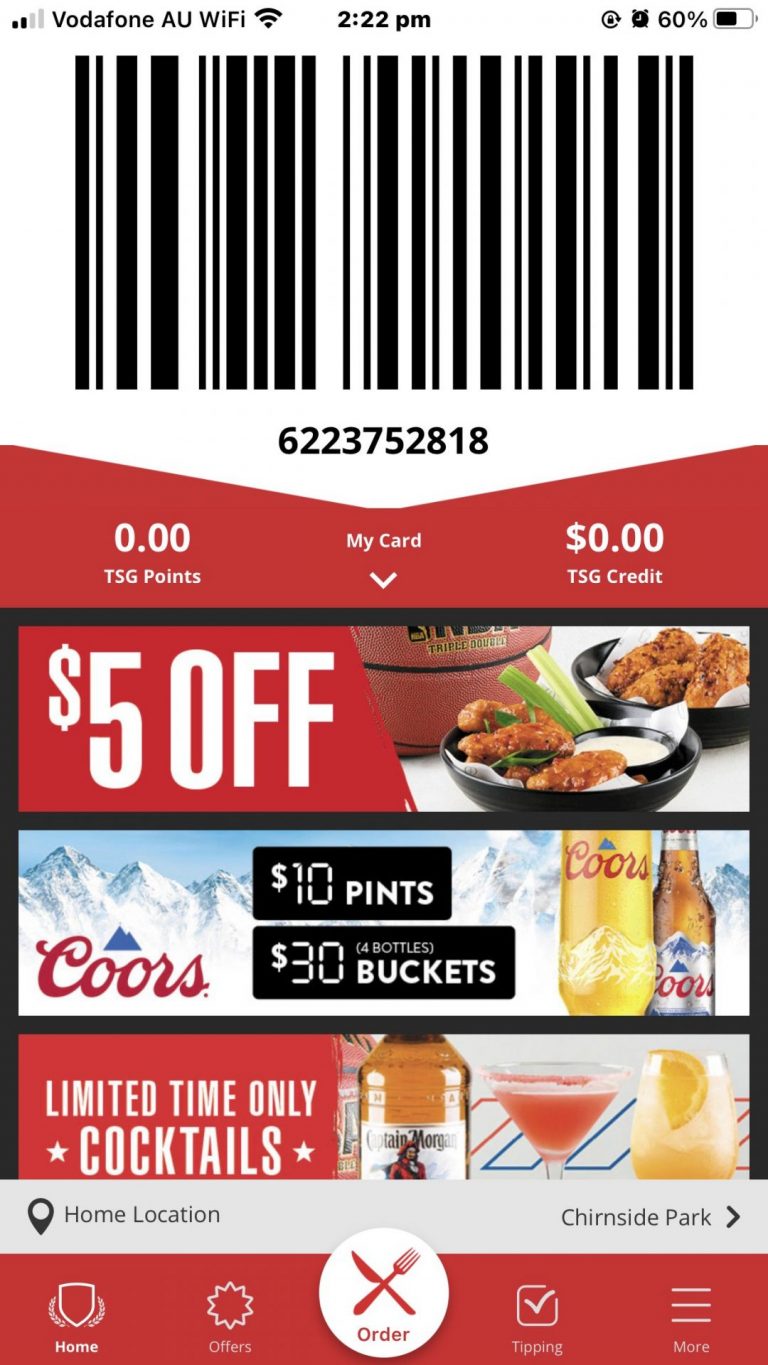
Step 9
When you are ready to pay, show the barcode to the cashier (by swiping down) and the points will be allocated to Vikings!
